Beautiful Video Transitions in After Effects: Design And Template (2 Part) - Skillshare
Duration: 57m | Video: h264, yuv420p, 1280x720 30fps | Audio: aac, 44100 Hz, 2ch | 428 MB
Exercise Project files included | 487 MB
Total: 900 Mb
Genre: eLearning | Language: English
Part 1:https://skl.sh/2HtE6DC
About This Class
Learn how to design beautiful video transitions and prepare a template file in After Effects. This class will teach you a complete workflow of preparing, arranging and creating animations as a template. Project Files of the actual transitions are included, ready for your usage!
This class teaches you how to design transitions and prepare After Effects templates for sale or reuse.

After Effects allows you to create engaging animations and motion graphics. The program is very versatile and learning how to properly use it will allow you to enhance your video projects and take on freelance jobs for your clients. After Effects skills, video editing and animation is highly in demand, so as creating short transition interruptions during videos.
Some of the things that will be covered during the class:
- Create a After Effects template
- Create several interesting video transitions
- Learn how to use and edit transitions for your videos
- Lean how designers make AE templates for sale
- Keyboard shortcuts and often used After Effects tricks
...and a lot more After Effects tricks while preparing this design. Don't wait...Enroll Now!

Part 2: https://www.skillshare.com/classes/Beautiful-Video-Transitions-in-After-Effects-Template-%28Part-2-of-2%29/1085658993
About This Class
This is the second part of out "Beautiful Video Transitions in After Effects" series. In the first part you had the opportunity to design several reveal transitions for video, and now it's time to take this project file and try to compile it into one, cohesive template. Project Files of the actual transitions are included, ready for your usage!
This class teaches you how to design transitions and prepare After Effects templates for sale or reuse.

After Effects allows you to create engaging animations and motion graphics. The program is very versatile and learning how to properly use it will allow you to enhance your video projects and take on freelance jobs for your clients. After Effects skills, video editing and animation is highly in demand, so as creating short transition interruptions during videos.
Some of the things that will be covered during the class:
- Create a After Effects template
- Create several interesting video transitions
- Learn how to use and edit transitions for your videos
- Lean how designers make AE templates for sale
- Keyboard shortcuts and often used After Effects tricks
- Creating templates in After Effects
...and a lot more After Effects tricks while preparing this design. Don't wait...Enroll Now!
Download - From Prefiles.com
Download - From Nitroflare.com
Download - From Novafile.Com
Download - From Rapidgator.net
Download - From turbobit.net
Download - From Openload.co
Download - From Usercloud.com
Download - From Nitroflare.com
Download - From Novafile.Com
Download - From Rapidgator.net
Download - From turbobit.net
Download - From Openload.co
Download - From Usercloud.com
TO MAC USERS:If password doesn't work, use this archive program: RAR Expander 0.8.5 Beta 4 and extract password protected files without error.
TO WIN USERS: If password doesn't work, use this archive program: WINRAR 5.50 and extract password protected files without error.
TO WIN USERS: If password doesn't work, use this archive program: WINRAR 5.50 and extract password protected files without error.





No comments:
Post a Comment